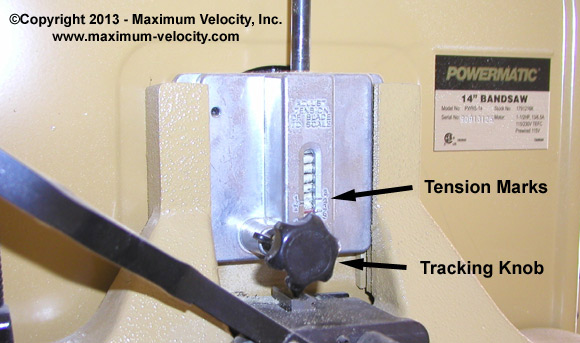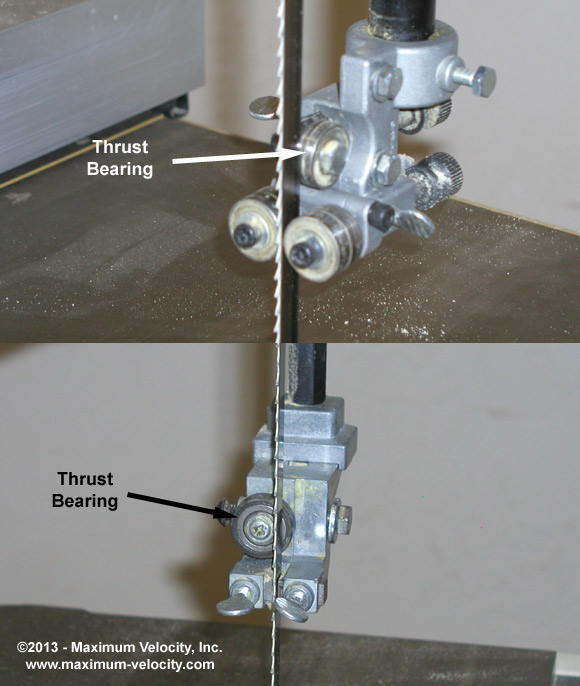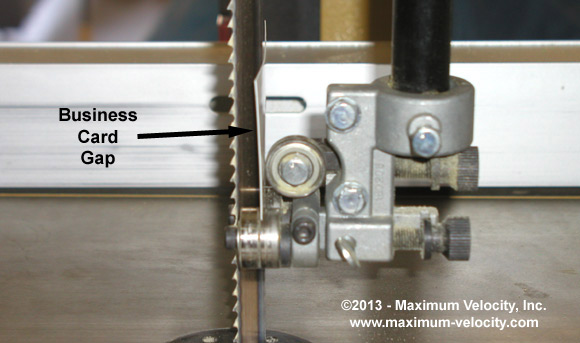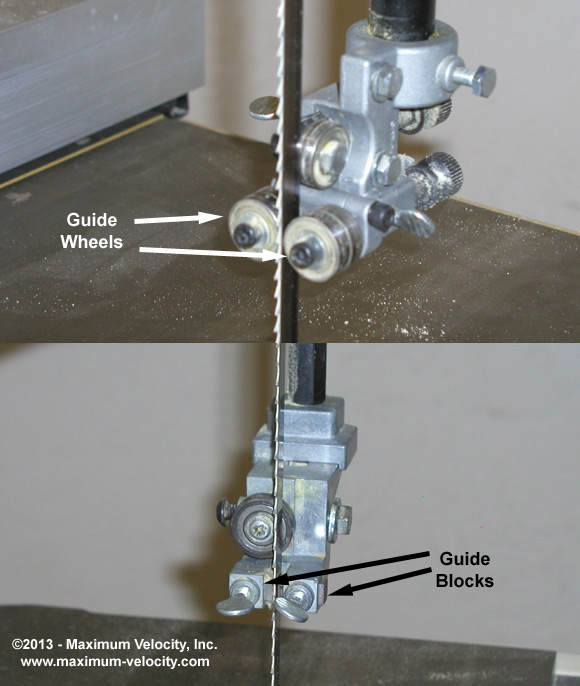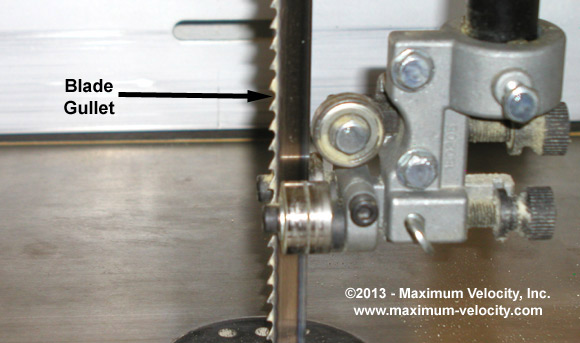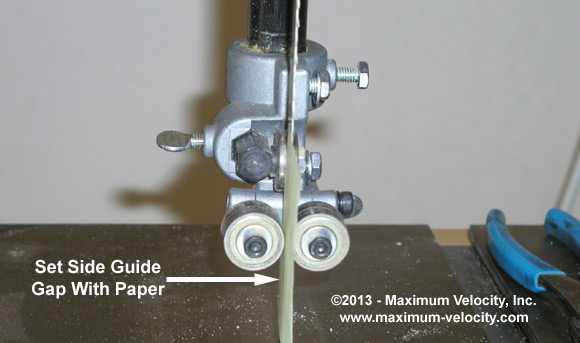– Shop Talk: How to Tune a Band Saw
– Q&A
Shop Talk: How to Tune a Band Saw
By Randy Davis
Back in my early days of pinewood derby racing I attended a workshop and offered to help some folks cut out their cars. The saw that was to be used was a bench top band saw. Unfortunately, the blade was really too small for cutting blocks. But even worse, the blade was not properly tensioned and the guides were not set right. So the blade moved all over the place, making it very difficult to use and making it quite unsafe. I am still amazed that the blade didn’t jump off the wheels.
Since then I have learned quite a bit about adjusting band saws (some from the “school of hard knocks”). Band saws are great for cutting out cars, albeit a saw that must be used with great care. But if the saw is not adjusted correctly, then it can really be a dangerous tool.
So, let’s look at the basic steps of adjusting a blade.
Blade Selection
For most pinewood work, I recommend a Skip Tooth, 3/8 or 1/2 inch blade, with 4 teeth per inch. However, the steps below apply to any blade. For more discussion on band saws and blades, please see: Choose the Right Band Saw for Pinewood Derby Cars in Volume 12, Issue 2.
Blade Tracking And Tension
After selecting the blade, it must be mounted on the wheels, and then adjusted so that it runs in the center of the wheels (tracking) and has the correct tension. Each time a blade is changed on the band saw, this procedure must be followed.
Tracking and tension should be adjusted together. So, you must incrementally increase the tension of the blade while adjusting the tracking.
Figure 1 – Tension Knob
First, unplug the band saw, then slide the blade into place. Next, apply a small amount of tension, and then rotate the upper wheel by hand. As needed, adjust the tracking knob to move the blade to the center of the wheel (normally a clockwise rotation moves the blade outward, counterclockwise moves the blade inward). Keep rotating the wheel, adding tension, and adjusting the tracking knob until the blade is under full tension and tracking in the middle of the wheel.
Most band saws have tension marks to show the proper tension for each blade width. Make sure to set the tension properly. Both over and under tensioning can result in blade breakage, and under tensioning makes cutting difficult and dangerous.
Figure 2 – Tension Knob and Marks
After achieving the proper tension, test the tracking under power. Close the wheel covers and plug in the saw. Turn on the saw for a few seconds and then turn it off again. Open the top door and check the position of the blade. Make an adjustment if needed.
Thrust Bearings
The thrust bearings (normally two bearings, one is above and the other below the table) are the wheels that sit behind the blade. These bearings keep the blade from moving backwards when cutting. On some saws, the blade contacts the outer diameter of the bearing. On others, the blade contacts the face of the bearing.
Figure 3 – Thrust Bearings
While idling, the blade should sit just in front of the bearings. Contact with the bearing only occurs when the blade is cutting.
To adjust the thrust bearings, set the guide assembly about 1/4 inch above the saw table. Adjust the top and bottom thrust bearings so that they are just behind the blade. A business card makes a good gap gauge. Check your work by turning the saw on and off and watching the thrust bearings. They should not rotate.
Figure 4 – Thrust Bearing Gap
Side Guides
The side guides keep the blade from moving left or right while cutting. More expensive saws use guide wheels as side guides, while less expensive saws use guide blocks.1
Figure 5 – Guide Wheels and Blocks
To adjust the guides, first move the guides until the front edge is just behind the blade’s gullet (curved indent in the blade). This is very important. If the teeth of the blade contact the guides, the blade will become dull very quickly.
Figure 6 – Side Guide Front/Back Position
Next, adjust the distance between the guide and blade. As with the thrust bearing, when idling the blade should not touch the side guides. Set the gap between the side guides and the blade to the thickness of a piece of paper. Make sure to set the gap on both of the upper guides and both of the lower guides. Again, check your work by turning the saw on and off and watching the thrust bearings. They should not rotate. With guide blocks, no contact noise should be heard.
Figure 7 – Side Guide Gap
Conclusion
Now that the band saw is properly adjusted, you are ready to cut out some cars. Remember to keep safety at the forefront by wearing safety glasses, not wearing loose clothing or jewelry, tying up long hair, and keeping your fingers away from the blade.
1Guide blocks wear out, so they must be adjusted regularly. They will eventually wear out and need to be replaced.
Q&A
Is there a friction reducing decal to place on a pinewood derby car to reduce friction at the wheel to body contact point?
There is a “graphite pad” that is sold, but I do not carry it for two reasons:
- Most rules state that bushings are not allowed. This product could easily be considered a bushing.
- The pads have some “give”. So they could increase friction.
Instead, I recommend a good hard clear coat on the car body where the wheel will touch. Some people use clear nail polish for this purpose. Then coat the wheel hub with graphite. You will then have graphite rubbing on a hard, slick surface (just like a graphite coated wheel bore rubbing on a hard, slick axle.
Want Answers?
Do you have a pinewood derby-related question? If so, e-mail us your question.We answer all questions by e-mail, but not every question will appear in the Q&A section of the newsletter.
Back Issues
Are you a new subscriber, or have you missed some of the previous newsletters? Don’t miss out; all of the issues for Volume 5 through Volume 17 are posted on our web site.
Newsletter Contributions
We welcome your contributions. If you would like to contribute an article, a web site review, a speed tip, or a pinewood derby memory, please e-mail us.
Subscription Information
The Pinewood Derby Times is a free e-newsletter focused on pinewood derby racing. It is published biweekly from October through March.
If you haven’t already done so, please forward this issue to your pinewood derby friends. But please don’t subscribe your friends. Let them decide for themselves. Thanks.
If this newsletter was forwarded to you, why not subscribe to receive this newsletter. There is no cost, and your e-mail address is safe, as we never sell or share our distribution list.
To subscribe, send a blank e-mail to
[email protected]
You will receive a confirmation e-mail. Reply to the confirmation e-mail and you will start receiving the Pinewood Derby Times with the next issue.
Randy Davis, Editor, Pinewood Derby Times
E-Mail: [email protected]
(C)2018, Maximum Velocity, Inc. All rights reserved. Please do not reprint or place this newsletter on your web site without explicit permission. However, if you like this newsletter we grant permission, and encourage you to e-mail it to a friend.
Maximum Velocity disclaims any personal loss or liability caused by utilization of any information presented in this newsletter.
The Pinewood Derby Times is not specific to, and is not affiliated with the Boy Scouts of America, YMCA, Awana, or any other organization.
(R)Maximum Velocity is a registered trademark of Maximum Velocity, Inc.
(R)Pinewood Derby is a registered trademarks of the Boys Scouts of America.
(R)Awana is a registered trademark of Awana Clubs International.
All other names are trademarks of their respective owners.